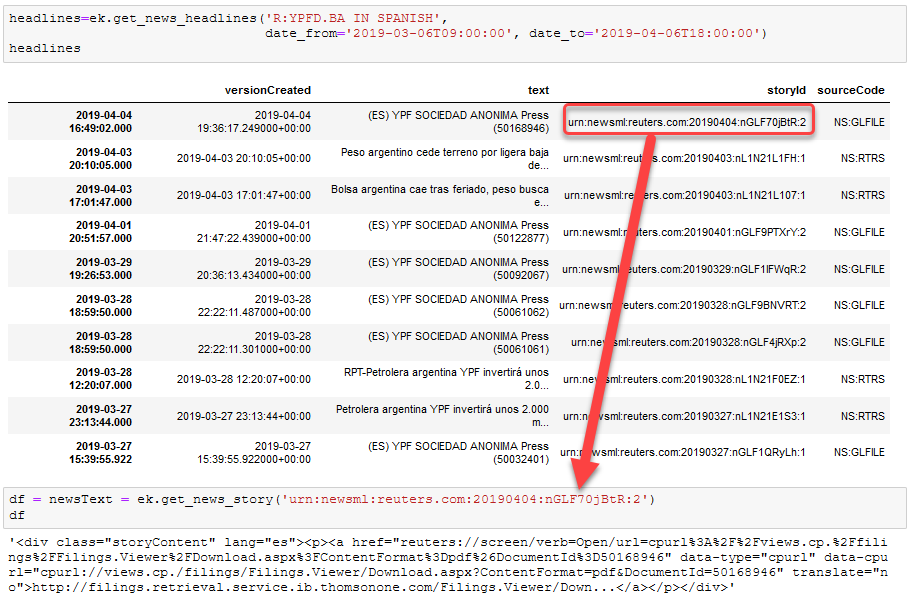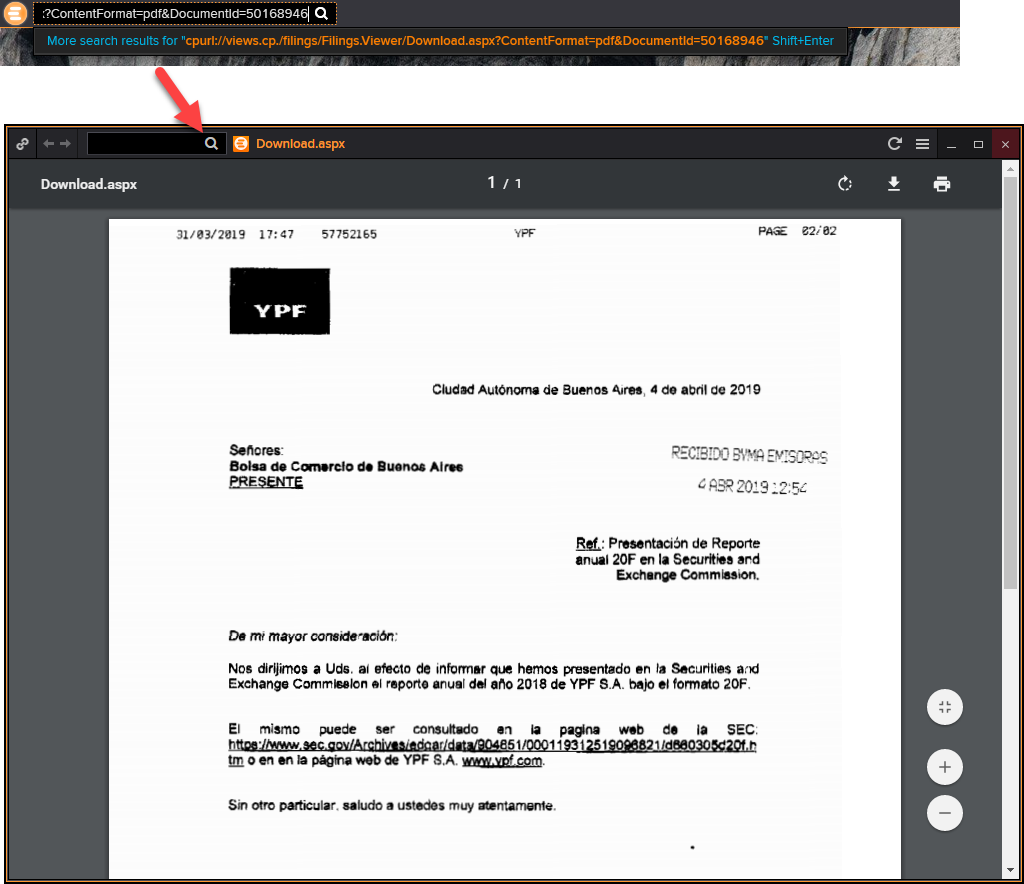Hello,
I am trying to retrieve news data with Eikon API using Python. The function get_news_headlines works fine but if I try to get news texts using get_news_story I get the following:
In most of cases: "http://filings.retrieval.service.ib.thomsonone.com/Filings.Viewer/Down..." without text!
Other cases: "storyContent * {border-color:inherit !important;outline-colo..." with the news text correctly.
I tried to put in some sleeptime (time.sleep()). Without success.
Could you help me?