hi, i was using the eikon python api to get some data. since a couple of days now this is not functioning. i am getting an error message: Error code 503 | Server Error: API Proxy is not available
- Home
- Anonymous
- Sign in
- Create
- Ask a question
- Spaces
- Alpha
- App Studio
- Block Chain
- Bot Platform
- Connected Risk APIs
- DSS
- Data Fusion
- Data Model Discovery
- Datastream
- Eikon COM
- Eikon Data APIs
- Electronic Trading
- Elektron
- FX Venues
- Intelligent Tagging
- Legal One
- Messenger Bot
- Messenger Side by Side
- ONESOURCE
- Open Calais
- Open PermID
- Org ID
- PAM
- ProView
- ProView Internal
- Product Insight
- Project Tracking
- RDMS
- Refinitiv Data Platform
- Refinitiv Due Diligence
- Rose's Space
- Screening
- Side by Side Integration API
- TR Knowledge Graph
- TREP APIs
- TREP Infrastructure
- TRKD
- TRTH
- Thomson One Smart
- Transactions
- Velocity Analytics
- Wealth Management Web Services
- Workspace SDK
- World-Check Data File
- Yield Book Analytics
- 中文论坛
- Explore
- Tags
- Questions
- Users
- Badges
Upgrade from Eikon -> Workspace. Learn about programming differences.
For a deeper look into our Eikon Data API, look into:
Overview | Quickstart | Documentation | Downloads | Tutorials | Articles
question
Error code 503 | Server Error: API Proxy is not available

Hello,
Thank you for your participation in the forum. Is the reply below satisfactory in resolving your query?
If yes, please click the 'Accept' text next to the reply. This will guide all community members who have a similar question. Otherwise please post again offering further insight into your question.
Thanks,
AHS
4 Answers
· Write an AnswerPlease ask client to restart their PC + Eikon Desktop.
Please also refer them to https://developers.refinitiv.com/article/eikon-data-apipython-troubleshooting-refinitiv

Are you using CodeBook ? I think it maybe due to extended idle time.
Please try to restart CodeBook instance.
File > Hub Control Panel > Stop My Server and then close the CodeBook app.
Then try to re-launch the CodeBook app again.

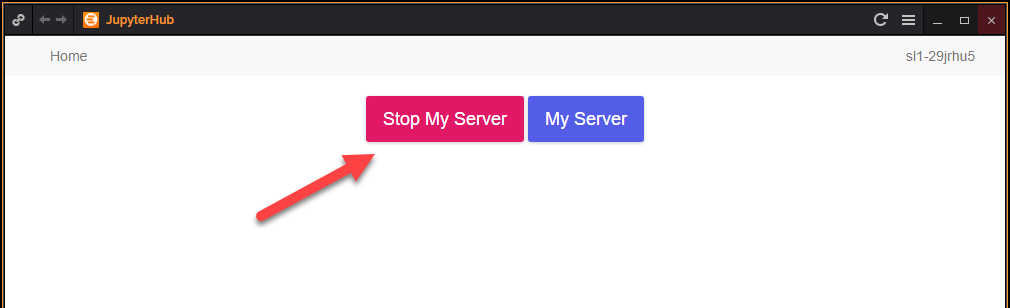

Hi, thank you for your reply. This is what I got from my client.
No i am not using notebook.
I am running python scripts on my local PC. The moment it starts executing I am getting this error message
For reference, this is the full script I am using:
ek.set_app_key('xxxxxx')
begin= pd.Timestamp('2020-07-10', tz='CET')
#gets ts using eikon api
def get_eikon(name, freq, begin):
try:
df = ek.get_timeseries([name],
start_date= begin.strftime('%Y-%m-%d '),
interval=freq)
df= df[df['COUNT']!=-1]
except:
print('get_eikon: '+name+' could not be found')
df= pd.DataFrame()
return df.tz_localize('UTC').tz_convert('CET')
get_eikon('TFMBQM1', 'hour', begin)
This has been functioning smoothly for months now until a few days ago.. did something change from your side?
BR
Panos

Write an Answer



