
- Home
- Anonymous
- Sign in
- Create
- Ask a question
- Spaces
- Alpha
- App Studio
- Block Chain
- Bot Platform
- Connected Risk APIs
- DSS
- Data Fusion
- Data Model Discovery
- Datastream
- Eikon COM
- Eikon Data APIs
- Electronic Trading
- Elektron
- FX Venues
- Intelligent Tagging
- Legal One
- Messenger Bot
- Messenger Side by Side
- ONESOURCE
- Open Calais
- Open PermID
- Org ID
- PAM
- ProView
- ProView Internal
- Product Insight
- Project Tracking
- RDMS
- Refinitiv Data Platform
- Refinitiv Due Diligence
- Rose's Space
- Screening
- Side by Side Integration API
- TR Knowledge Graph
- TREP APIs
- TREP Infrastructure
- TRKD
- TRTH
- Thomson One Smart
- Transactions
- Velocity Analytics
- Wealth Management Web Services
- Workspace SDK
- World-Check Data File
- Yield Book Analytics
- 中文论坛
- Explore
- Tags
- Questions
- Users
- Badges
Upgrade from Eikon -> Workspace. Learn about programming differences.
For a deeper look into our Eikon Data API, look into:
Overview | Quickstart | Documentation | Downloads | Tutorials | Articles
question
How do I use the Eikon API to get detailed ETF position data?

Hi,
Please be informed that a reply has been verified as correct in answering the question, and marked as such.
Thanks,
AHS
2 Answers
· Write an AnswerHi @yuyang
You can use "CODECR" application in Eikon to check for the available fields.

From your provided screenshot, here is the sample code:
df, err = ek.get_data(
instruments = ['ARKK.K'],
fields = [
'TR.ETPConstituentRIC',
'TR.ETPConstituentName',
'TR.ETPConstituentShares',
'TR.ETPConstituentWeightPercent'
],
parameters = {'SDate': '2021-04-30'}
)
df = df.sort_values('Weight percent', ascending=False)
df.head(10)
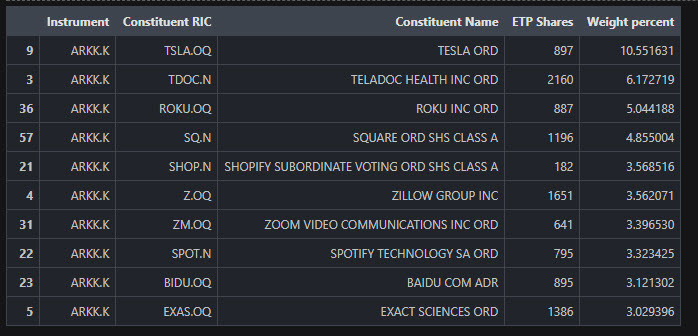

Thank you for your reply. When I used this method to obtain ETF positions, I often found that I could not request data but returned NaN. Could you please tell me what happened?
You may verify the data by using Eikon Excel with the formula builder. If the data in the Eikon Excel is also NaN, it could be a content issue. You should directly contact the content support via MyRefinitiv to verify the problem.
@yuyang, Firstly, you may need to find the Lipper ID for that ETF, in your sample case, the ARK Innovative ETF is 40209693, hence the ID used for Eikon is "LP40209693". Then the following call will return the latest holdings:
fund_holdings = ek.get_data('LP40209693', ['TR.FundHoldingRIC','TR.FundHoldingName','TR.FundPercentageOfFundAssets','TR.FundNumberOfShares','TR.FundNumberOfSharesChanged'],{'Endnum':'5000'})

Write an Answer



