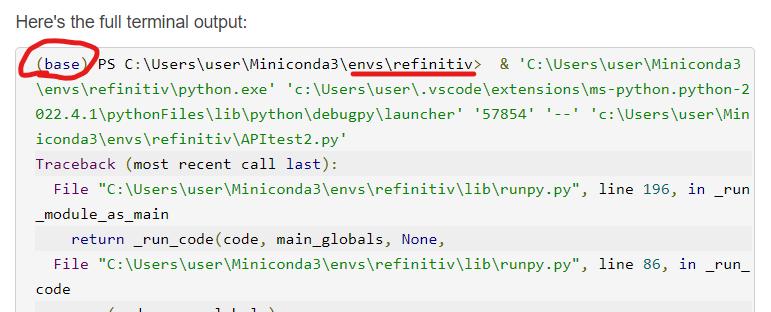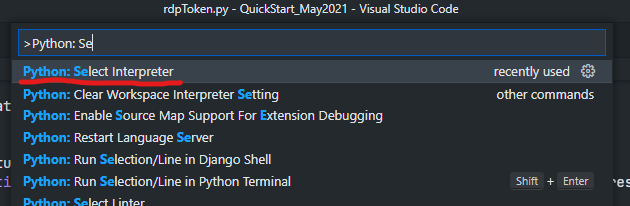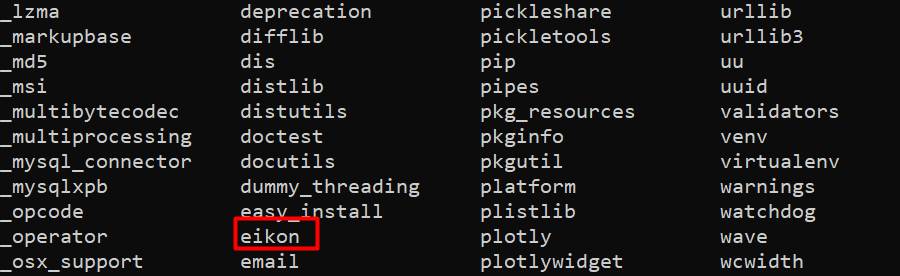I'm currently following the quick guides for setting up the API, and I have ran into a small issue that I can't figure out. I would be very grateful if I can get some help resolving this.
This is the code I'm running, which is just from the guide:
Here's the full terminal output:
(base) PS C:\Users\user\Miniconda3\envs\refinitiv> & 'C:\Users\user\Miniconda3\envs\refinitiv\python.exe' 'c:\Users\user\.vscode\extensions\ms-python.python-2022.4.1\pythonFiles\lib\python\debugpy\launcher' '57854' '--' 'c:\Users\user\Miniconda3\envs\refinitiv\APItest2.py'
Traceback (most recent call last):
File "C:\Users\user\Miniconda3\envs\refinitiv\lib\runpy.py", line 196, in _run_module_as_main
return _run_code(code, main_globals, None,
File "C:\Users\user\Miniconda3\envs\refinitiv\lib\runpy.py", line 86, in _run_code
exec(code, run_globals)
File "c:\Users\user\.vscode\extensions\ms-python.python-2022.4.1\pythonFiles\lib\python\debugpy\__main__.py", line 45, in <module>
cli.main()
File "c:\Users\user\.vscode\extensions\ms-python.python-2022.4.1\pythonFiles\lib\python\debugpy/..\debugpy\server\cli.py", line 444, in main
run()
\server\cli.py", line 285, in run_file
runpy.run_path(target_as_str, run_name=compat.force_str("__main__"))
File "C:\Users\user\Miniconda3\envs\refinitiv\lib\runpy.py", line 269, in run_path
return _run_module_code(code, init_globals, run_name,
File "C:\Users\user\Miniconda3\envs\refinitiv\lib\runpy.py", line 96, in _run_module_code
_run_code(code, mod_globals, init_globals,
File "C:\Users\user\Miniconda3\envs\refinitiv\lib\runpy.py", line 86, in _run_code
exec(code, run_globals)
File "c:\Users\user\Miniconda3\envs\refinitiv\APItest2.py", line 1, in <module>
import eikon as ek
ModuleNotFoundError: No module named 'eikon'
Here's the result of 'pip list' in the same directory:
Package Version ---------------------- --------- anyio 3.5.0 appdirs 1.4.4 argon2-cffi 21.3.0 argon2-cffi-bindings 21.2.0 asttokens 2.0.5 attrs 21.4.0 backcall 0.2.0 beautifulsoup4 4.10.0 bleach 4.1.0 Bottleneck 1.3.4 brotlipy 0.7.0 certifi 2021.10.8 cffi 1.15.0 chardet 3.0.4 charset-normalizer 2.0.4 colorama 0.4.4 conda 4.12.0 conda-package-handling 1.8.1 cryptography 36.0.0 cycler 0.11.0 DateTime 4.4 debugpy 1.5.1 decorator 5.1.1 defusedxml 0.7.1 deprecation 2.1.0 eikon 1.1.14 entrypoints 0.4 executing 0.8.3 fastjsonschema 2.15.1 fonttools 4.25.0 h11 0.12.0 h2 3.2.0 hpack 3.0.0 httpcore 0.14.7 httpx 0.22.0 hyperframe 5.2.0 idna 2.10 ipykernel 6.9.1 ipython 8.2.0 ipython-genutils 0.2.0 ipywidgets 7.6.5 jedi 0.18.1 Jinja2 3.0.3 jsonschema 4.4.0 jupyter 1.0.0 jupyter-client 7.1.2 jupyter-console 6.4.3 jupyter-core 4.9.2 jupyterlab-pygments 0.1.2 jupyterlab-widgets 1.0.0 kiwisolver 1.3.2 MarkupSafe 2.0.1 matplotlib 3.5.1 matplotlib-inline 0.1.2 menuinst 1.4.18 mistune 0.8.4 mkl-fft 1.3.1 mkl-random 1.2.2 mkl-service 2.4.0 munkres 1.1.4 nbclient 0.5.11 nbconvert 6.4.4 nbformat 5.3.0 nest-asyncio 1.5.5 notebook 6.4.8 numexpr 2.8.1 numpy 1.21.5 packaging 21.3 pandas 1.4.1 pandocfilters 1.5.0 parso 0.8.3 pickleshare 0.7.5 Pillow 9.0.1 pip 21.2.4 prometheus-client 0.13.1 prompt-toolkit 3.0.20 pure-eval 0.2.2 pycosat 0.6.3 pycparser 2.21 Pygments 2.11.2 pyOpenSSL 22.0.0 pyparsing 3.0.4 pyrsistent 0.18.0 PySocks 1.7.1 python-dateutil 2.8.2 pytz 2021.3 pywin32 302 pywinpty 2.0.2 pyzmq 22.3.0 qtconsole 5.3.0 QtPy 2.0.1 requests 2.27.1 rfc3986 1.5.0 ruamel-yaml-conda 0.15.100 Send2Trash 1.8.0 setuptools 61.2.0 sip 4.19.13 six 1.16.0 sniffio 1.2.0 soupsieve 2.3.1 stack-data 0.2.0 terminado 0.13.1 testpath 0.5.0 tornado 6.1 tqdm 4.63.0 traitlets 5.1.1 typing_extensions 4.1.1 urllib3 1.26.8 wcwidth 0.2.5 webencodings 0.5.1 websocket-client 1.3.2 wheel 0.37.1 widgetsnbextension 3.5.2 win-inet-pton 1.1.0 wincertstore 0.2 zope.interface 5.4.0