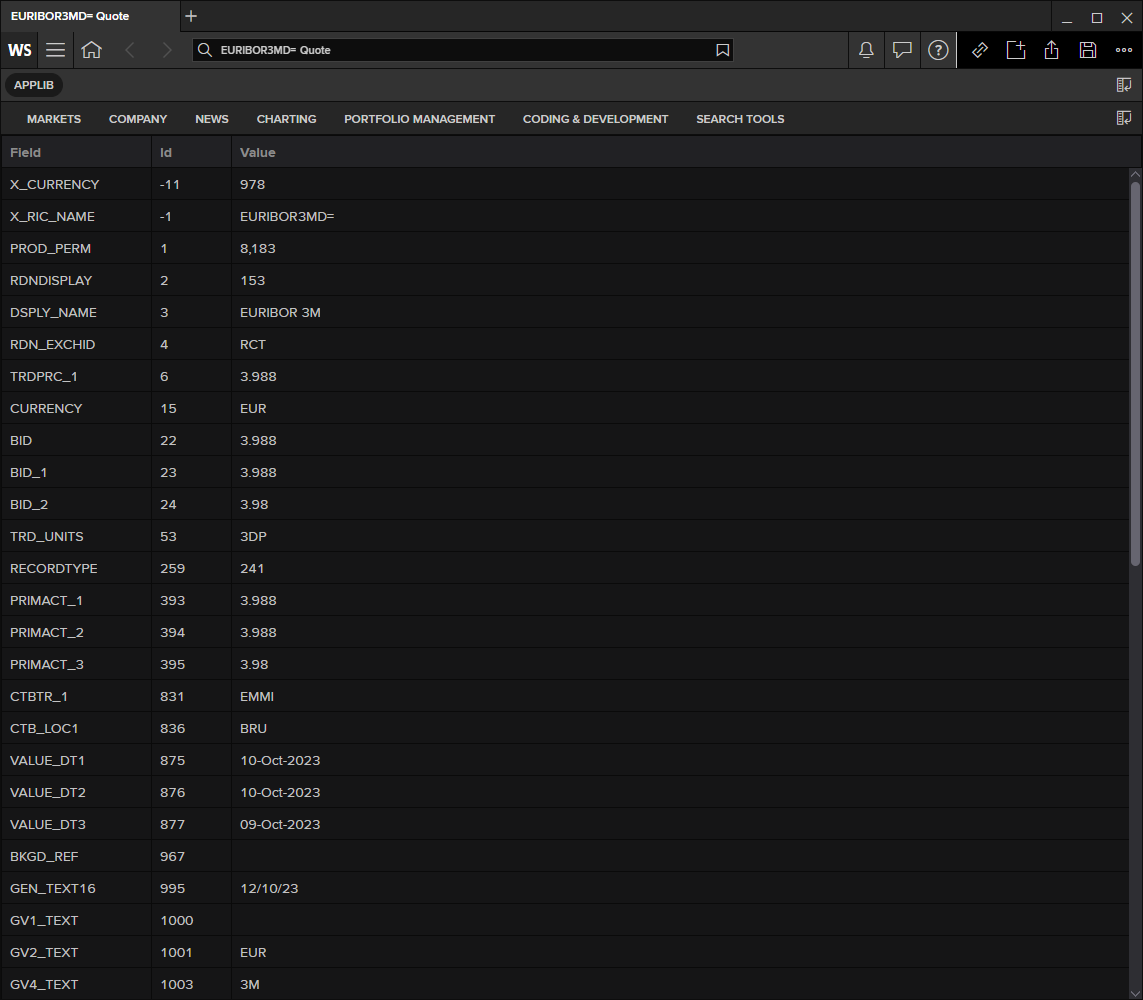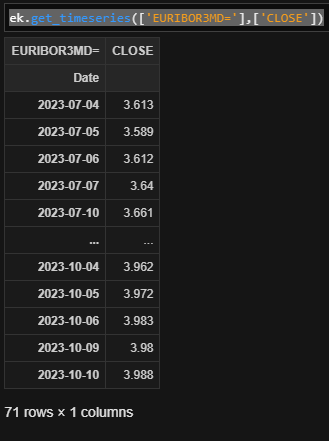Using Eikon data API to fetch the EURIBOR3MD=
I am getting delayed data while fetching it through API using the code :
df1, df2 = ek.get_data(instruments = ['EURIBOR3MD='],fields = ['CF_LAST'])
display(df1)
like for now the realtime value is 3.988 but through API I am getting 3.980 which was previous day.
Need to get Realtime EURIBOR fixing (no delays)