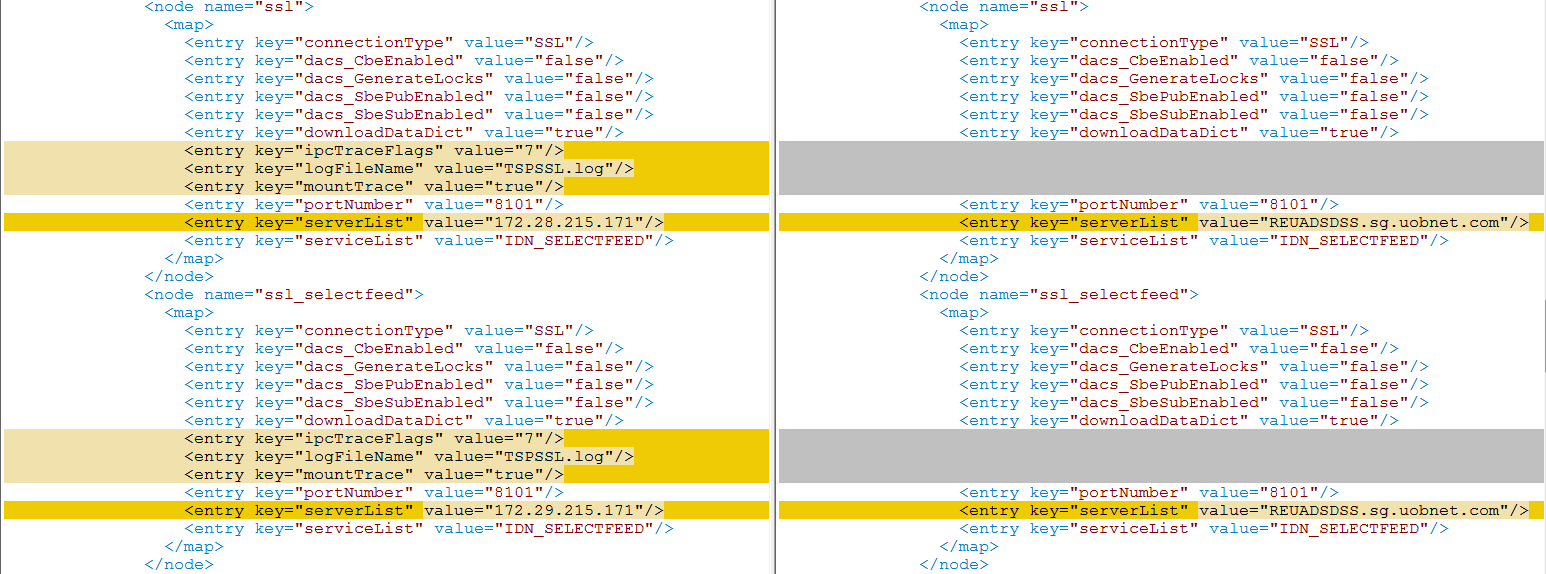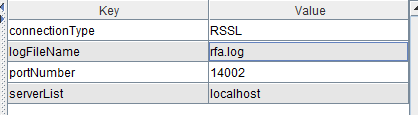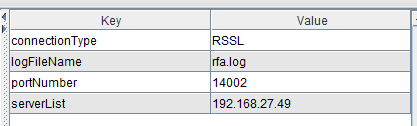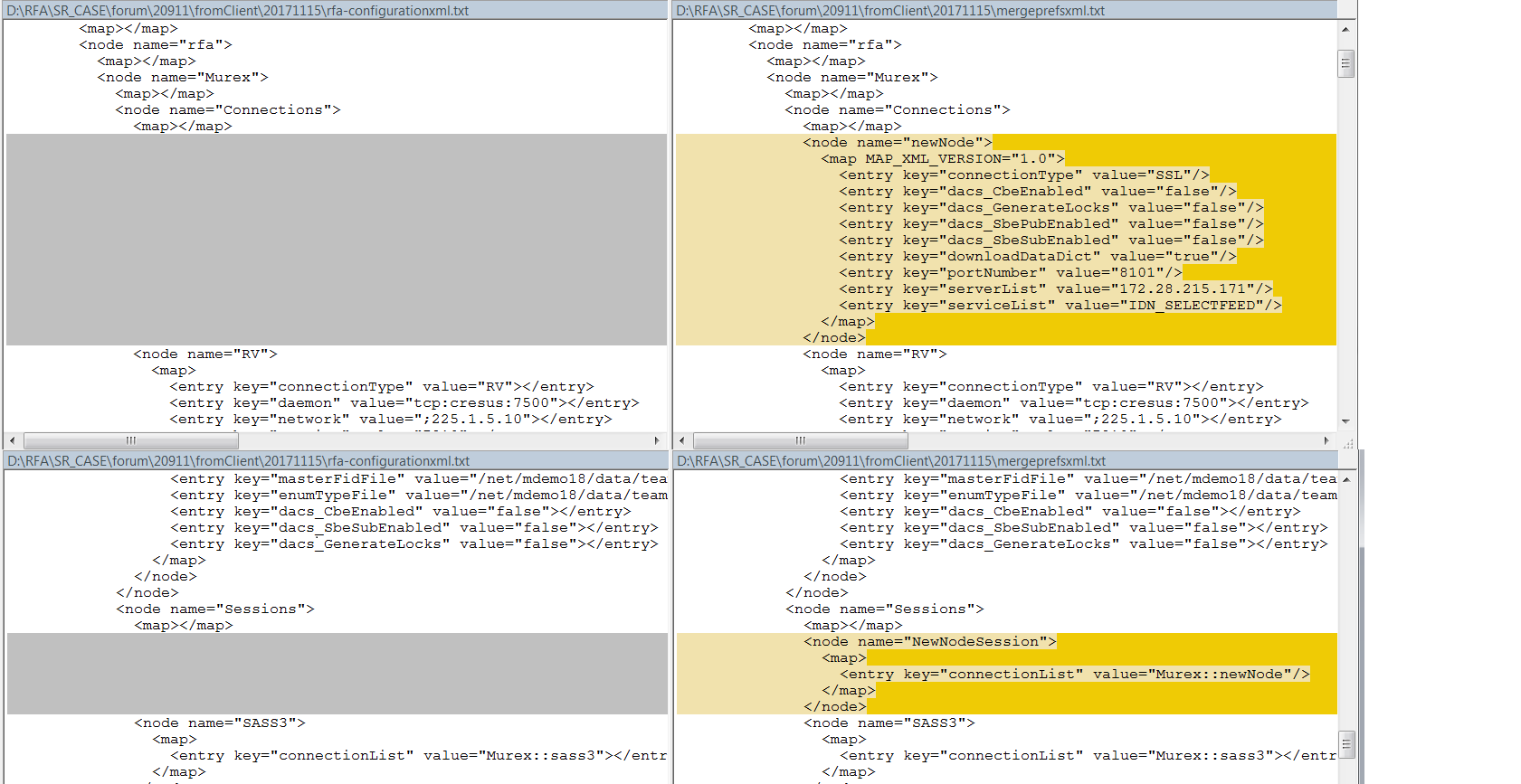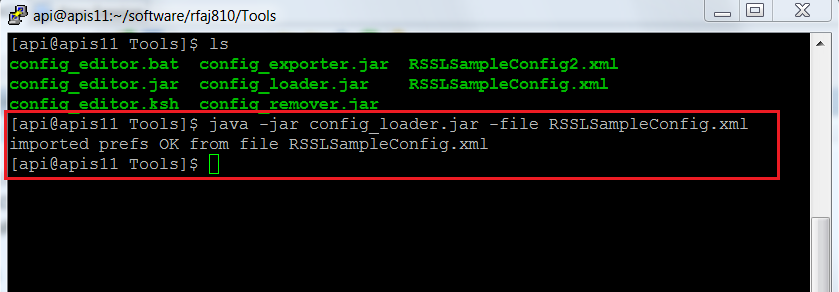We are trying to update the config file (prefs.xml) using the config editor. The file does not get updated, it still holds the previous configuration. The input file used is (rfa_configurations.xml)
Please advise urgently on how to update the prefs.xml with the new config details.
Thank you.