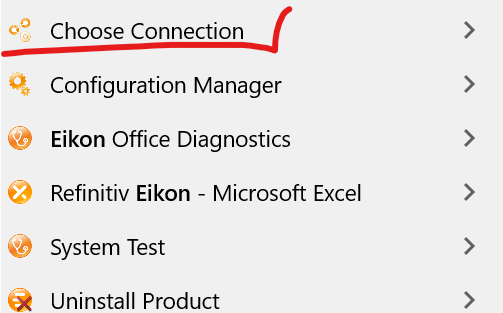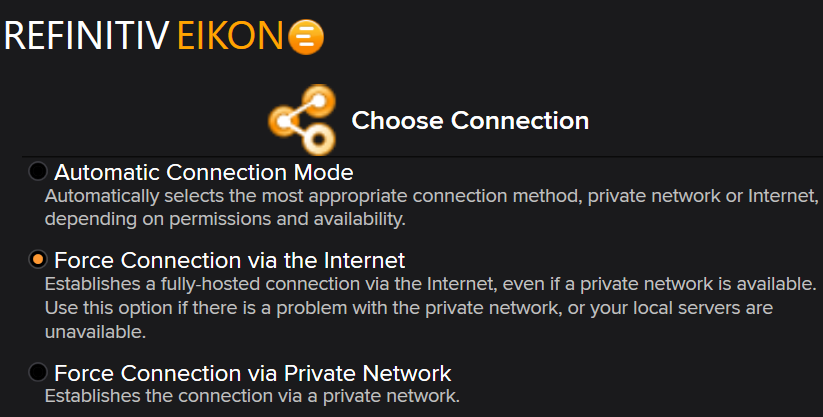I was trying to connect with eikon through my python 3.7.
The input was
import eikon as ek
ek.set_app_key('exxxxxxxxxxxxxxxxxxxxxxxxxxxefdb')
What i received is
2021-10-15 16:18:15,212 P[28524] [MainThread 35408] Error: no proxy address identified.
Check if Eikon Desktop or Eikon API Proxy is running.
2021-10-15 16:18:15,276 P[28524] [MainThread 35408] Error on handshake url http://127.0.0.1:None/api/handshake : TypeError("send() got an unexpected keyword argument 'timeout'")
2021-10-15 16:18:15,288 P[28524] [MainThread 35408] Error on handshake url http://127.0.0.1:None/api/handshake : TypeError("send() got an unexpected keyword argument 'timeout'")
2021-10-15 16:18:15,296 P[28524] [MainThread 35408] Port number was not identified, cannot send any request
Can anyone help me with this problem?