Custom indicator for Advanced Search
Could you pls advise what is the best way to create an filter indicator and to get every week on the email the excel with results? For examples there are these “Stock Reports Plus Average Score” (current and some from the past):
'TR.SRPAverageScore','TR.SRPAverageScoreOneWeekAgo','TR.SRPAverageScoreOneMonthAgo'
In Advanced Search I would like to create smth like this:
FILTER =
['Stock Reports Plus Average Score'] > ['Stock Reports Plus Average Score - 1 Week'] &
['Stock Reports Plus Average Score - 1 Week'] > ['Stock Reports Plus Average Score - 1 Month'] &
['Stock Reports Plus Average Score'] > ['Stock Reports Plus Average Score - 1 Month'] &
['Stock Reports Plus Average Score'] > 7)
Let’s say I get 10 stocks after filtering. Then I schedule the search:
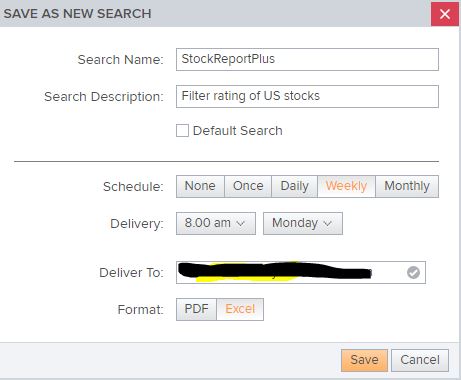
Could you please advise how shall I create this custom filter?
Thank you!
Best Answer
-
Case 1221088 is closed with the following resolution:
Please note that the Advanced Search App, although it has a possibility to send scheduled e-mails, does not allow to create custom filters (and is limited to only the default ones). You can create these filters in Screener App, but there is no possibility to schedule an e-mail to be sent, you would have to run the search and retrieve the data manually.
To set the filters, please use the Add Colum field below the Quick Filters and simply paste the TR. formula, like in the example below, TR.SRPAverageScore. Then, once you add the first filter, please choose the arrow functions and in the second field, please add the second formula. So in the example below it is TR.SRPAverageScore > TR.SRPAverageScoreOneWeekAgo in each of the fields.
Once the first condition is added, please add the additional ones, using the same steps.
Please note though, that since there is no way to automate an e-mail delivery, you would have to save this Screen and tick the "Track newly added/removed securities" to see any changes whenever you run the Screen.
You should then be able to lookup the newly added or removed instruments, compared to the last time the Screen was run. Also, in the right top corner there is the option to download the data to Excel.0
Answers
-
@Anufriyev Thanks for your question - as this is a forum for programmatic API usage and this is an in-product app query - I have opened a support query on your behalf with the following case number: 12210881. They will be reaching out directly to you shortly. I hope this can be of help. Let us know how you get on.
0 -
Thank you for support0
Categories
- All Categories
- 3 Polls
- 6 AHS
- 37 Alpha
- 167 App Studio
- 6 Block Chain
- 4 Bot Platform
- 18 Connected Risk APIs
- 47 Data Fusion
- 34 Data Model Discovery
- 707 Datastream
- 1.5K DSS
- 633 Eikon COM
- 5.3K Eikon Data APIs
- 15 Electronic Trading
- 1 Generic FIX
- 7 Local Bank Node API
- 7 Trading API
- 3K Elektron
- 1.5K EMA
- 260 ETA
- 571 WebSocket API
- 41 FX Venues
- 16 FX Market Data
- 2 FX Post Trade
- 1 FX Trading - Matching
- 12 FX Trading – RFQ Maker
- 5 Intelligent Tagging
- 2 Legal One
- 26 Messenger Bot
- 4 Messenger Side by Side
- 9 ONESOURCE
- 7 Indirect Tax
- 60 Open Calais
- 284 Open PermID
- 47 Entity Search
- 2 Org ID
- 1 PAM
- PAM - Logging
- 6 Product Insight
- Project Tracking
- ProView
- ProView Internal
- 25 RDMS
- 2.3K Refinitiv Data Platform
- 17 CFS Bulk File/TM3
- 907 Refinitiv Data Platform Libraries
- 5 LSEG Due Diligence
- 1 LSEG Due Diligence Portal API
- 4 Refinitiv Due Dilligence Centre
- Rose's Space
- 1.2K Screening
- 18 Qual-ID API
- 13 Screening Deployed
- 23 Screening Online
- 12 World-Check Customer Risk Screener
- 1K World-Check One
- 46 World-Check One Zero Footprint
- 45 Side by Side Integration API
- 2 Test Space
- 3 Thomson One Smart
- 10 TR Knowledge Graph
- 151 Transactions
- 143 REDI API
- 1.8K TREP APIs
- 4 CAT
- 27 DACS Station
- 126 Open DACS
- 1.1K RFA
- 108 UPA
- 197 TREP Infrastructure
- 232 TRKD
- 921 TRTH
- 5 Velocity Analytics
- 9 Wealth Management Web Services
- 106 Workspace SDK
- 11 Element Framework
- 5 Grid
- 19 World-Check Data File
- 1 Yield Book Analytics
- 48 中文论坛
