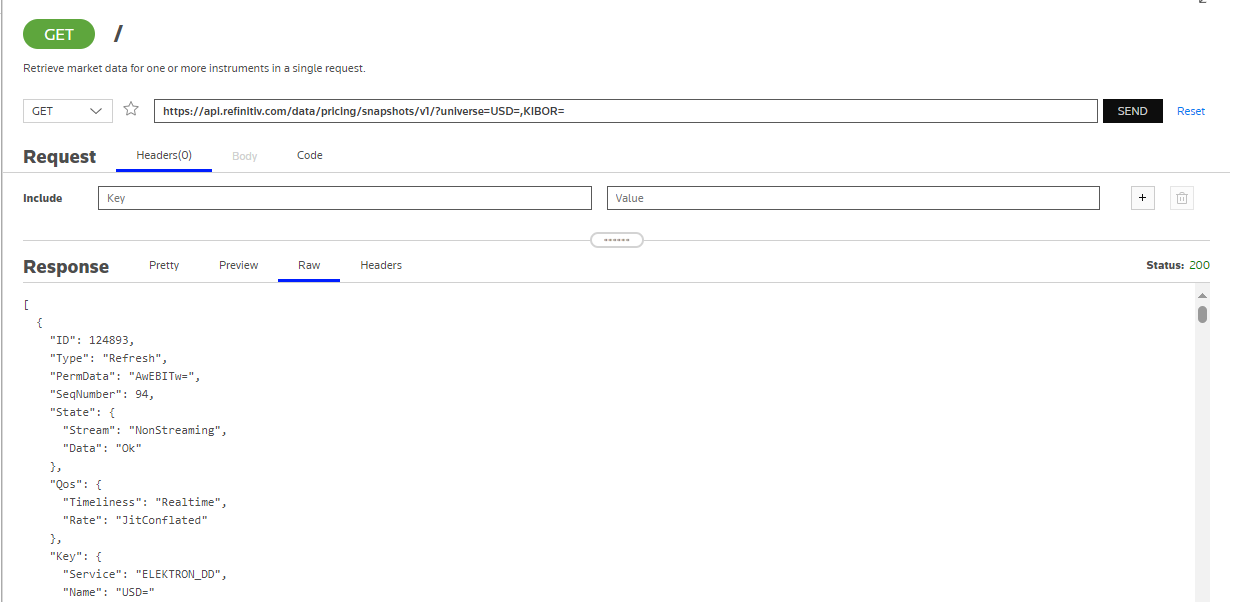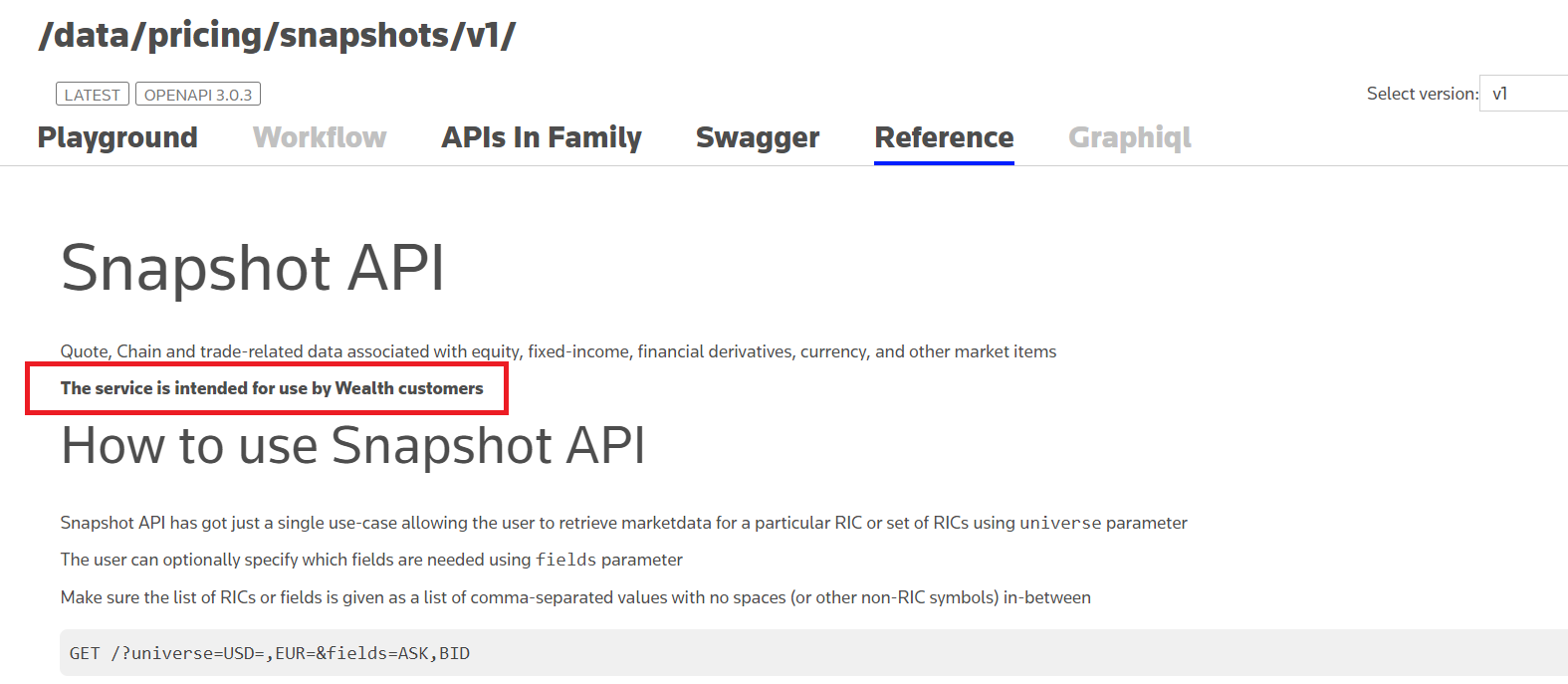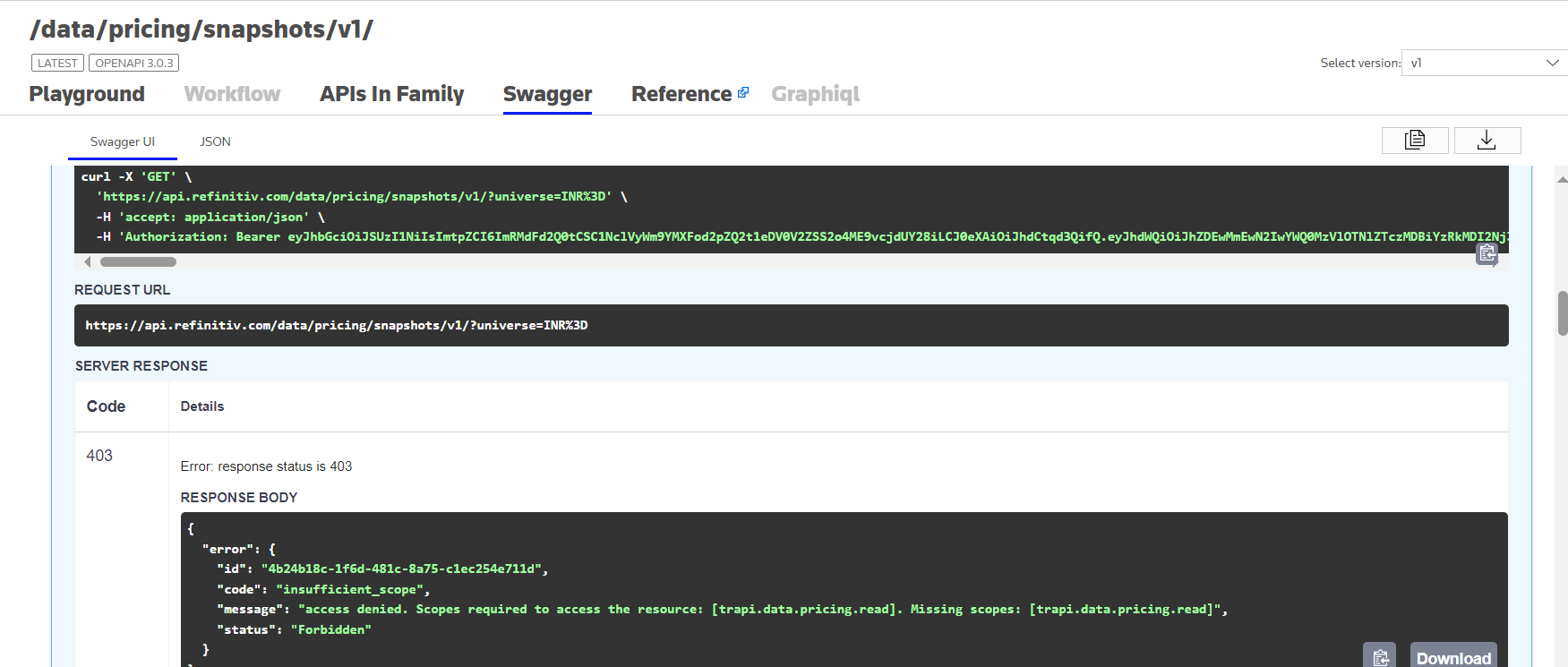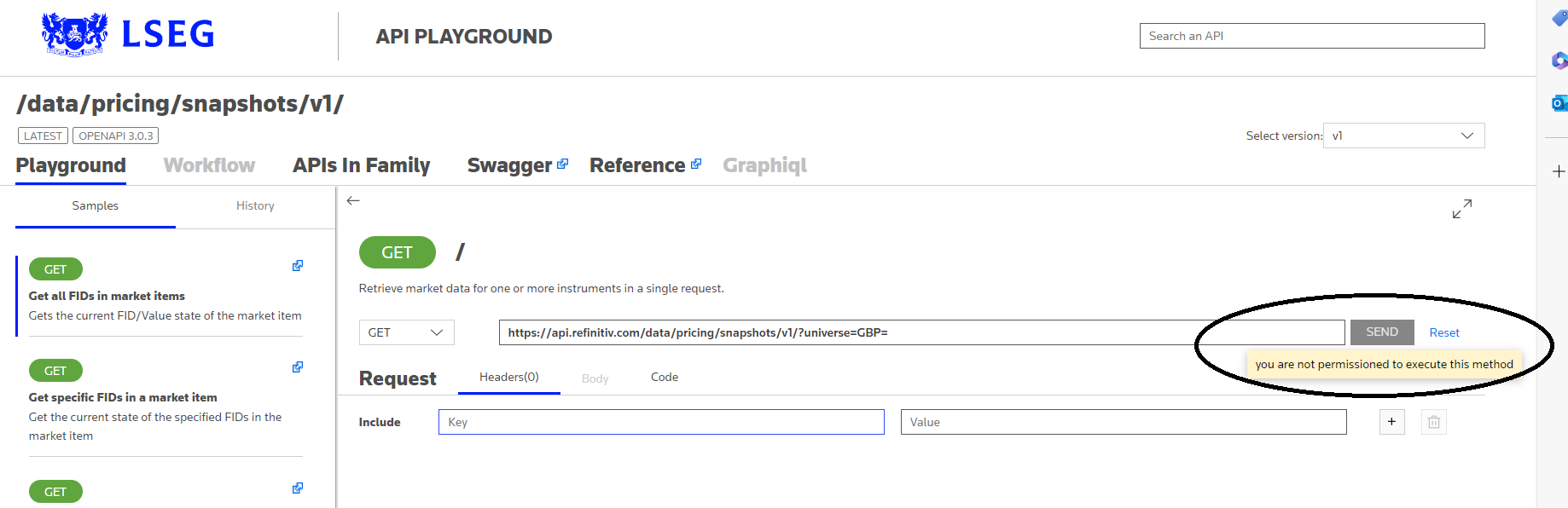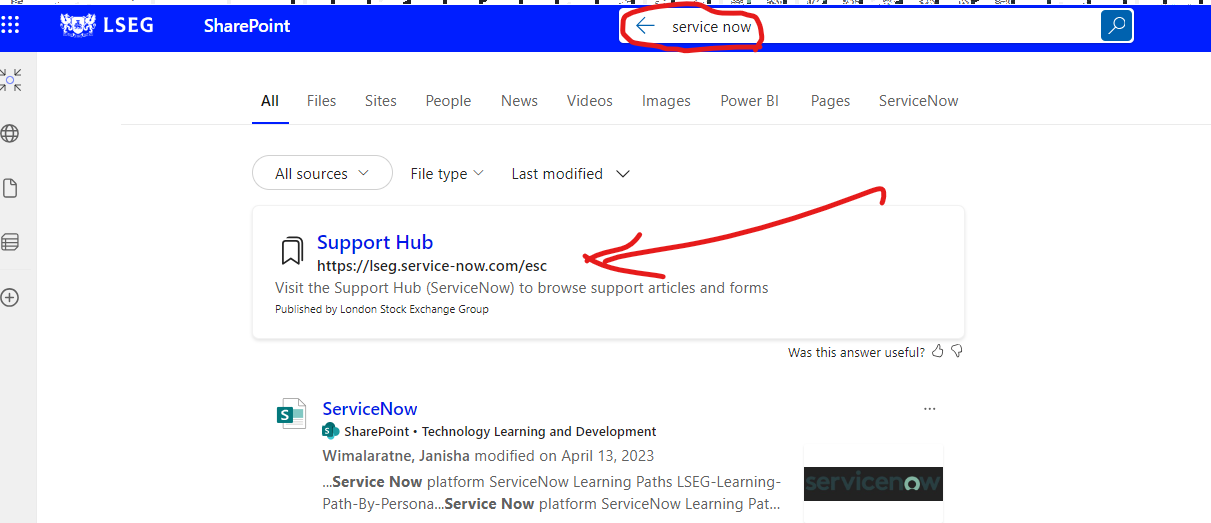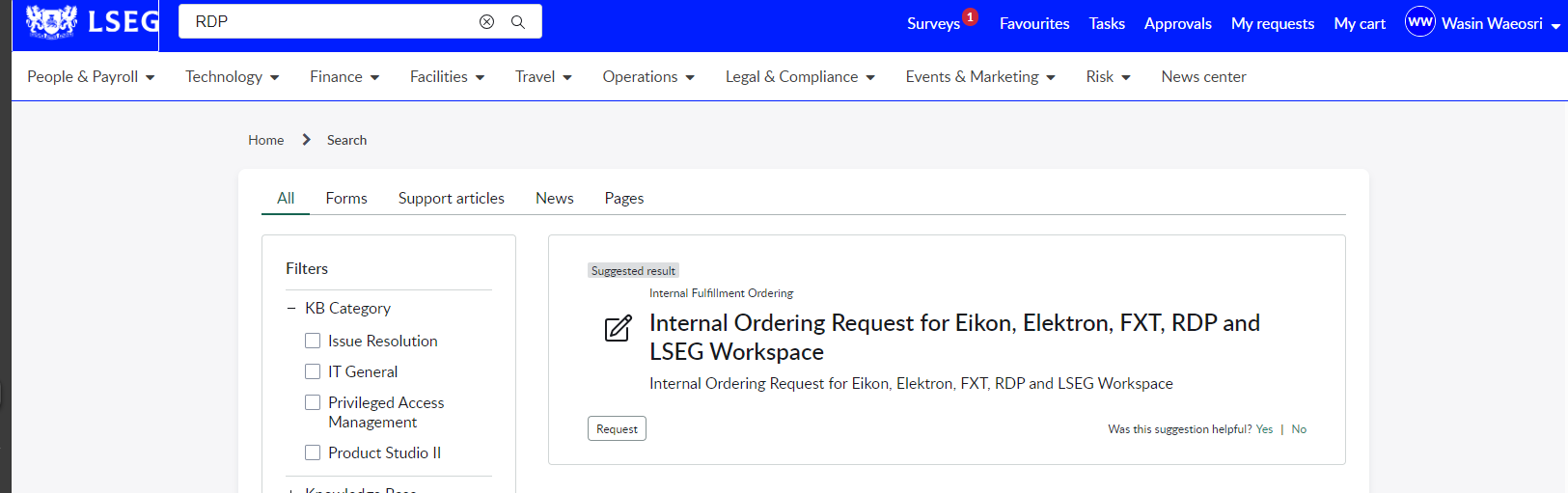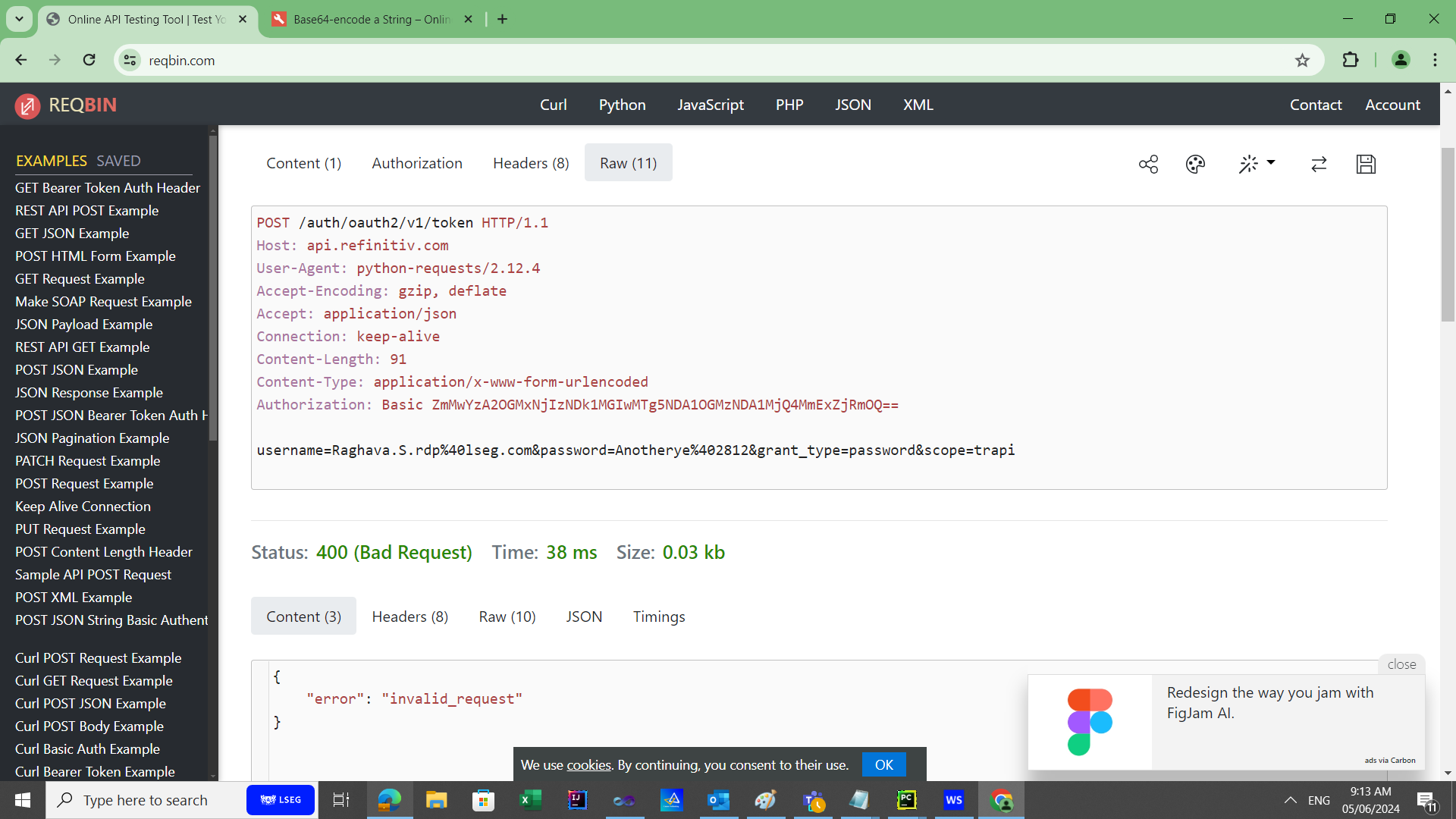Hi,
Tried below API on API playground - but seems access denied , tried refinitiv credentials but still not letting me in.
can someone please help me on this please. need to get RIC snap via http request.
Example below
https://api.refinitiv.com/data/pricing/beta3/snapshots?universe=USD=,KIBOR=
JSON response on API playground is as below. whom do i need to contact?
{
"error": {
"id": "2334fbbc-e7a4-41e1-8f76-17fbdebdf5b2",
"code": "insufficient_scope",
"message": "access denied. Scopes required to access the resource: [trapi.data.pricing.read]. Missing scopes: [trapi.data.pricing.read]",
"status": "Forbidden"
}
}