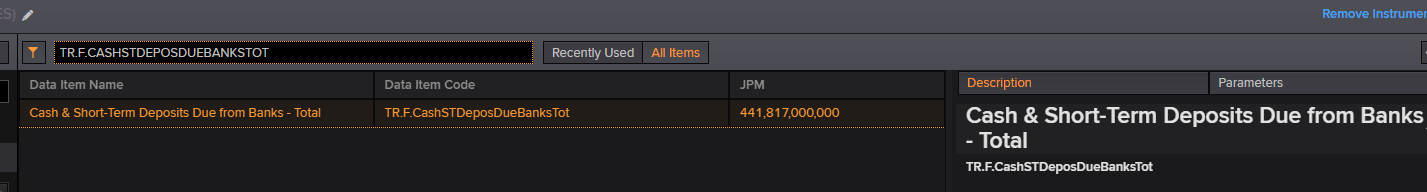Trying to extract a few Balance Sheets. If I automate this using CodeBook?
I'm trying to extract a few Balance Sheets. I was wondering if i automate this using CodeBook? I saw that I can download them individually, but is there a way to download them all at once ?
import refinitiv.data as rd
rd.open_session()
df = rd.get_data(
universe = [
'JPM',
'BAC',
'C',
'WFC',
'GS',
'MS'
],
fields = ['TR.BS']
)
display(df)
And it doesn't need to be translated into a csv. file; balance sheet pdfs is more than welcome.
just a way to download them fast and not to manually look for individual stocks before downloading them one by one
Also it turns out that having the data in CSV form would be great do you think that's possible
Answers
-
Thank you for reaching out to us.
Please use the Data Item Browser tool to search for valid fields and parameters.
Then, add those fields into the fields parameter. For example:
df = ld.get_data( universe = [ 'JPM', 'BAC', 'C', 'WFC', 'GS', 'MS' ], fields = ['TR.F.CASHSTDEPOSDUEBANKSTOT','TR.F.LOANSRCVBLTOT'] ) display(df)You may contact the Workspace Excel team to find fields for you.
The get_data method can be used to retrieve the same data as the @RDP.Data method in the Workspace Excel.
After getting the data frame, you can use the df.to_csv('filename.csv') to create a CSV file from the data in the data frame.
0 -
Hello @Jirapongse Thank you.
We have the below Follow-up from the Client. Kindly look into the Follow-up Query please.
We had informed to use pre-build Workspace Excel Templates in Workspace Excel, where we can retrieve Balance sheet results of the companies and can use Data Items of Balance Sheet Fields available in pre-build Workspace Excel Templates and also refer Data Item Browser as well.
Client Follow-up: Yes, the resolution was helpful. However, I found another way to manually deal with the rows and continue the balance sheets of multiple companies in codebook.But , so to make things clear, there is no way for us to retrieve the pdfs of multiple firms at once ?
0 -
We have the filings API. I am not sure if it can provide the balance sheets in the PDF format.
You need to contact the helpdesk team to verify this.
0 -
Hi @Jirapa_Singnoi , the client is asking for further guidance on this. They mentioned the following:
Downloading those Filings would be great. I’ve taken a look at the “Fillings Api”, but im still quite not sure how I should set it up. What should I do from here ?
By any chance, could you please guide us further? The Product Specialist is unable to help us or provide further inputs to helpdesk since this involves an API Script covered by LSEG Dev't Community. Looking forward to your response. Thank you!
0 -
It is better to check with the Filings - Delivery Platform team via the LSEG Support to make sure that the required files are available in the Filings API.
As far as I know, it requires the LSEG Data Platform account to access the Filings API. The client should check his with the account team or sales team.
For more information regarding the Filings API, please refer to the following articles:
0
Categories
- All Categories
- 3 Polls
- 6 AHS
- 37 Alpha
- 167 App Studio
- 6 Block Chain
- 4 Bot Platform
- 18 Connected Risk APIs
- 47 Data Fusion
- 34 Data Model Discovery
- 705 Datastream
- 1.5K DSS
- 633 Eikon COM
- 5.2K Eikon Data APIs
- 14 Electronic Trading
- 1 Generic FIX
- 7 Local Bank Node API
- 6 Trading API
- 3K Elektron
- 1.5K EMA
- 259 ETA
- 569 WebSocket API
- 40 FX Venues
- 16 FX Market Data
- 1 FX Post Trade
- 1 FX Trading - Matching
- 12 FX Trading – RFQ Maker
- 5 Intelligent Tagging
- 2 Legal One
- 25 Messenger Bot
- 4 Messenger Side by Side
- 9 ONESOURCE
- 7 Indirect Tax
- 60 Open Calais
- 284 Open PermID
- 47 Entity Search
- 2 Org ID
- 1 PAM
- PAM - Logging
- 6 Product Insight
- Project Tracking
- ProView
- ProView Internal
- 24 RDMS
- 2.2K Refinitiv Data Platform
- 879 Refinitiv Data Platform Libraries
- 5 LSEG Due Diligence
- 1 LSEG Due Diligence Portal API
- 4 Refinitiv Due Dilligence Centre
- Rose's Space
- 1.2K Screening
- 18 Qual-ID API
- 13 Screening Deployed
- 23 Screening Online
- 12 World-Check Customer Risk Screener
- 1K World-Check One
- 46 World-Check One Zero Footprint
- 45 Side by Side Integration API
- 2 Test Space
- 3 Thomson One Smart
- 10 TR Knowledge Graph
- 151 Transactions
- 143 REDI API
- 1.8K TREP APIs
- 4 CAT
- 27 DACS Station
- 123 Open DACS
- 1.1K RFA
- 108 UPA
- 196 TREP Infrastructure
- 232 TRKD
- 919 TRTH
- 5 Velocity Analytics
- 9 Wealth Management Web Services
- 103 Workspace SDK
- 11 Element Framework
- 5 Grid
- 19 World-Check Data File
- 1 Yield Book Analytics
- 48 中文论坛