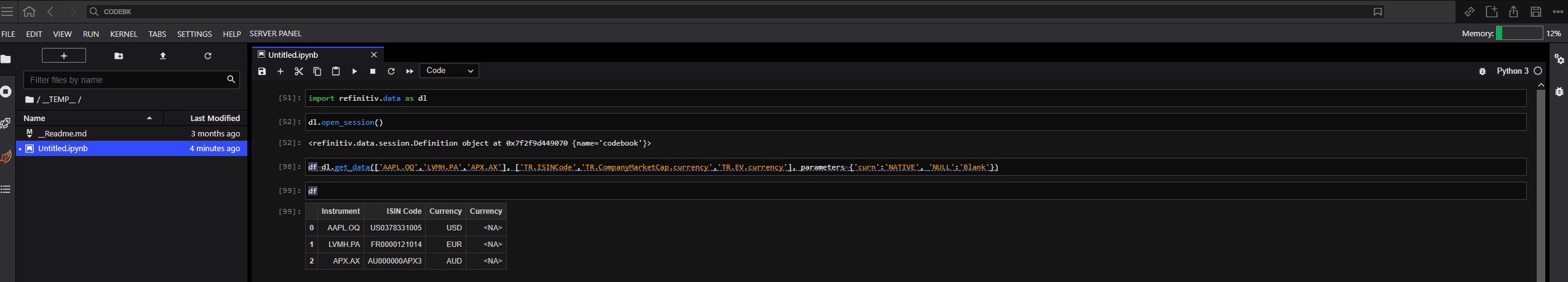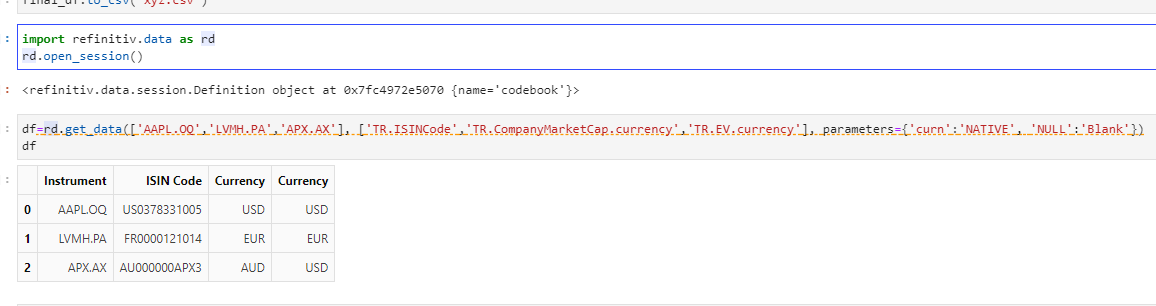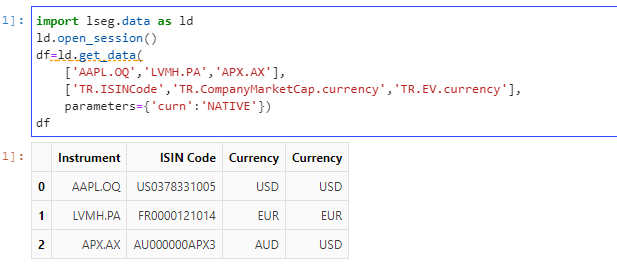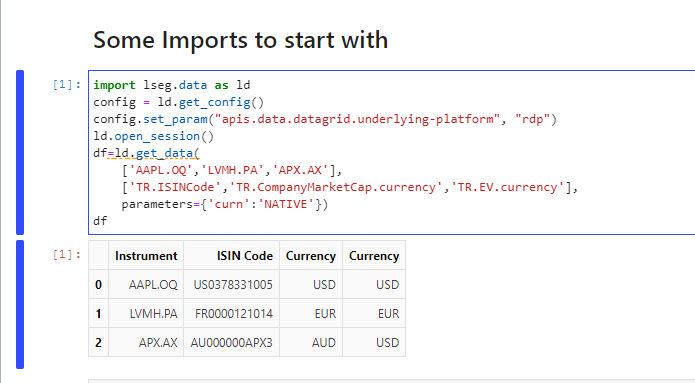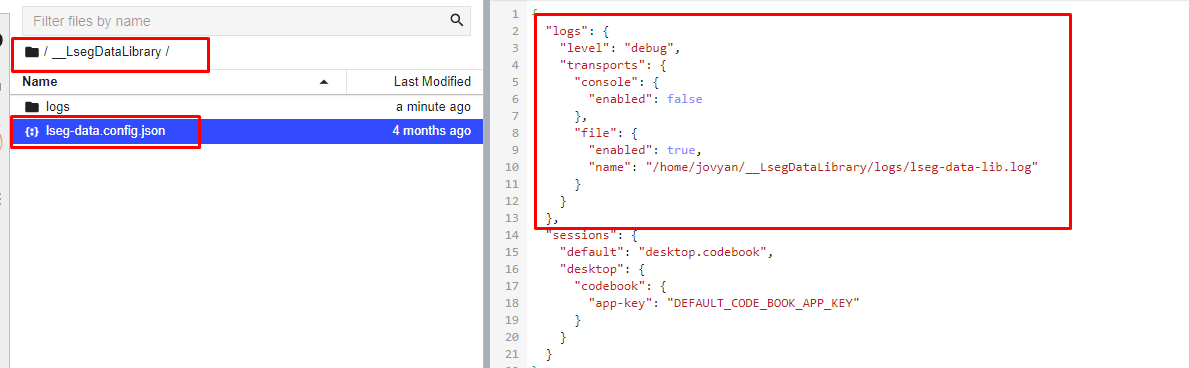Codebook Python missing results
In Codebook Python the command
df=rd.get_data(['AAPL.OQ','LVMH.PA','APX.AX'], ['TR.ISINCode','TR.CompanyMarketCap.currency','TR.EV.currency'], parameters={'curn':'NATIVE', 'NULL':'Blank'})
returns <NA> for field TR.EV.currency. This was working all the time without problem until today when it failed.
The problem was demonstrated in a live chat with screen sharing of my pc. However, the problem could not be replicated on your colleague's pc, and he has referred me to you.
Please let me know how I can solve the problem on my pc. I have already tried clearing the %temp% cache or restarting my pc, but the problem remains.
Answers
-
Thank you for reaching out to us.
I could not replicate this issue.
You may need to enable the debug log in the Refinitiv Data Library by setting the following configurations in the /__RefinitivDataLibrary/refinitiv-data.config.json file.
{
"logs": {
"level": "debug",
"transports": {
"console": {
"enabled": false
},
"file": {
"enabled": true,
"name": "/home/jovyan/__RefinitivDataLibrary/logs/refinitiv-data-lib.log"
}
}
},
"sessions": {
"default": "desktop.codebook",
"desktop": {
"codebook": {
"app-key": "DEFAULT_CODE_BOOK_APP_KEY"
}
}
}
}With these configurations, the refinitiv-data-lib.log file will be created in the /__RefinitivDataLibrary/logs/ directory. Please share the log file.
0 -
Attached the log file.
0 -
The log file contains the following messages.
{"responses":[{"columnHeadersCount":1,"data":[["AAPL.OQ","US0378331005","USD",null],["LVMH.PA","FR0000121014","EUR",null],["APX.AX","AU000000APX3","AUD",null]],"error":[{"code":415,"col":3,"message":"Unable to collect data for some field(s).","row":0},{"code":415,"col":3,"message":"Unable to collect data for some field(s).","row":1},{"code":415,"col":3,"message":"Unable to collect data for some field(s).","row":2}],"headerOrientation":"horizontal","headers":[[{"displayName":"Instrument"},{"displayName":"ISIN Code","field":"TR.ISINCODE"},{"displayName":"Currency","field":"TR.COMPANYMARKETCAP.CURRENCY"},{"displayName":"Currency","field":"TR.EV.CURRENCY"}]],"rowHeadersCount":1,"totalColumnsCount":4,"totalRowsCount":4}]}
It may relate to a permission issue or your account's settings. I can't verify your account's settings. You may need to contact your LSEG account team or Sales team directly to verify it.
You can try to use LSED Data Library for Python instead.
Try this one first:
import lseg.data as ld
ld.open_session()
df=ld.get_data(
['AAPL.OQ','LVMH.PA','APX.AX'],
['TR.ISINCode','TR.CompanyMarketCap.currency','TR.EV.currency'],
parameters={'curn':'NATIVE'})
dfIf it doesn't work, restart the kernel and try this one.
import lseg.data as ld
config = ld.get_config()
config.set_param("apis.data.datagrid.underlying-platform", "rdp")
ld.open_session()
df=ld.get_data(
['AAPL.OQ','LVMH.PA','APX.AX'],
['TR.ISINCode','TR.CompanyMarketCap.currency','TR.EV.currency'],
parameters={'curn':'NATIVE'})
dfYou can enable the debug log in the LSEG Data Library. The configuration file is in the /__LsegDataLibrary/ directory.
"logs": {
"level": "debug",
"transports": {
"console": {
"enabled": false
},
"file": {
"enabled": true,
"name": "/home/jovyan/__LsegDataLibrary/logs/lseg-data-lib.log"
}
}
},The log file (lseg-data-lib.log) will be created in the /__LsegDataLibrary/logs/ directory.
0
Categories
- All Categories
- 3 Polls
- 6 AHS
- 37 Alpha
- 167 App Studio
- 6 Block Chain
- 4 Bot Platform
- 18 Connected Risk APIs
- 47 Data Fusion
- 34 Data Model Discovery
- 713 Datastream
- 1.5K DSS
- 639 Eikon COM
- 5.3K Eikon Data APIs
- 20 Electronic Trading
- 1 Generic FIX
- 7 Local Bank Node API
- 12 Trading API
- 3K Elektron
- 1.5K EMA
- 260 ETA
- 574 WebSocket API
- 42 FX Venues
- 16 FX Market Data
- 2 FX Post Trade
- 1 FX Trading - Matching
- 12 FX Trading – RFQ Maker
- 5 Intelligent Tagging
- 2 Legal One
- 26 Messenger Bot
- 5 Messenger Side by Side
- 9 ONESOURCE
- 7 Indirect Tax
- 60 Open Calais
- 285 Open PermID
- 47 Entity Search
- 2 Org ID
- 1 PAM
- PAM - Logging
- 6 Product Insight
- Project Tracking
- ProView
- ProView Internal
- 25 RDMS
- 2.3K Refinitiv Data Platform
- 20 CFS Bulk File/TM3
- 939 Refinitiv Data Platform Libraries
- 6 LSEG Due Diligence
- 1 LSEG Due Diligence Portal API
- 4 Refinitiv Due Dilligence Centre
- Rose's Space
- 1.2K Screening
- 18 Qual-ID API
- 12 World-Check Customer Risk Screener
- World-Check On Demand
- 1K World-Check One
- 46 World-Check One Zero Footprint
- 46 Side by Side Integration API
- 2 Test Space
- 3 Thomson One Smart
- 10 TR Knowledge Graph
- 151 Transactions
- 143 REDI API
- 1.8K TREP APIs
- 4 CAT
- 27 DACS Station
- 126 Open DACS
- 1.1K RFA
- 108 UPA
- 197 TREP Infrastructure
- 232 TRKD
- 925 TRTH
- 5 Velocity Analytics
- 9 Wealth Management Web Services
- 107 Workspace SDK
- 11 Element Framework
- 5 Grid
- 19 World-Check Data File
- 1 Yield Book Analytics
- 48 中文论坛