Hello,
I am trying to establish an RTO v2 connection using WebSocket with Java. I downloaded the class named "MarketPriceRdpGwClientCredAuth" from the following GitHub link: [https://github.com/Refinitiv/websocket-api/blob/master/Applications/Examples/RDP/java/MarketPriceRdpGwClientCredAuth.java](https://github.com/Refinitiv/websocket-api/blob/master/Applications/Examples/RDP/java/MarketPriceRdpGwClientCredAuth.java), and I attempted to run it with the parameters below.
However, I am encountering the following error:
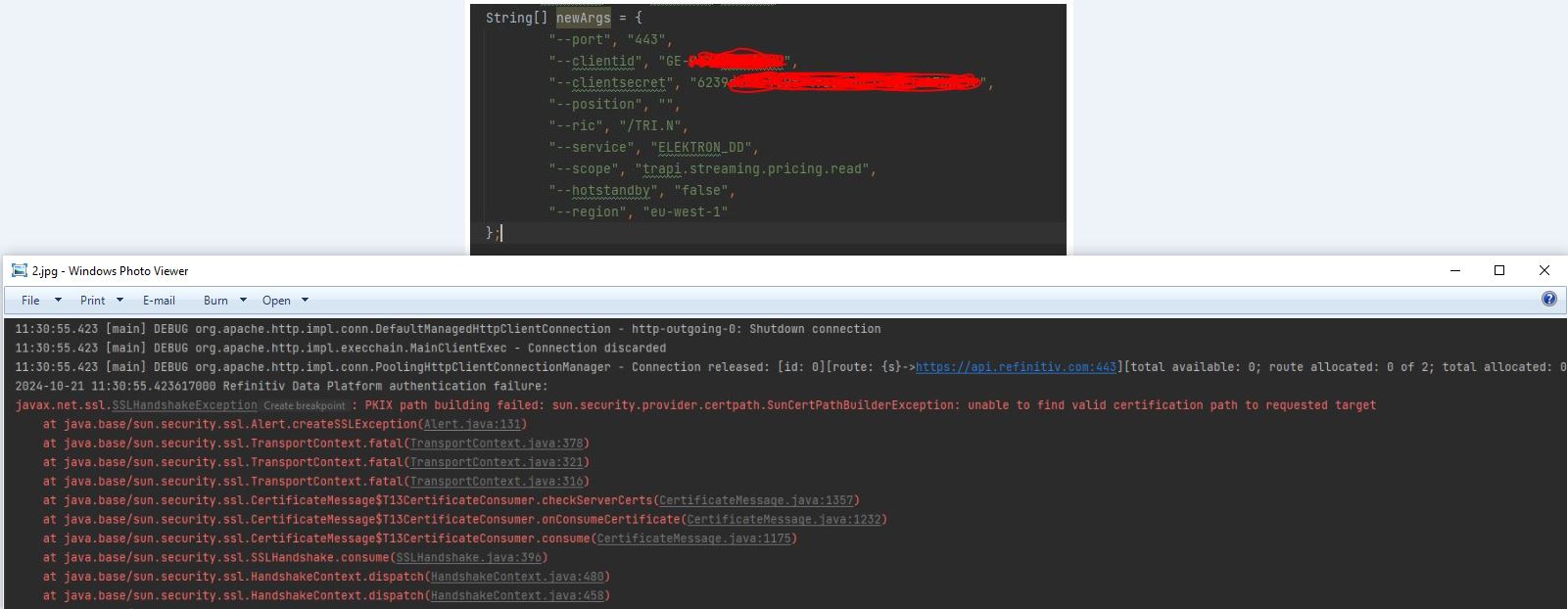
To verify whether I can connect successfully, I also tried to connect using the RTO v2 tool from Speed Guide, but I received the same error:
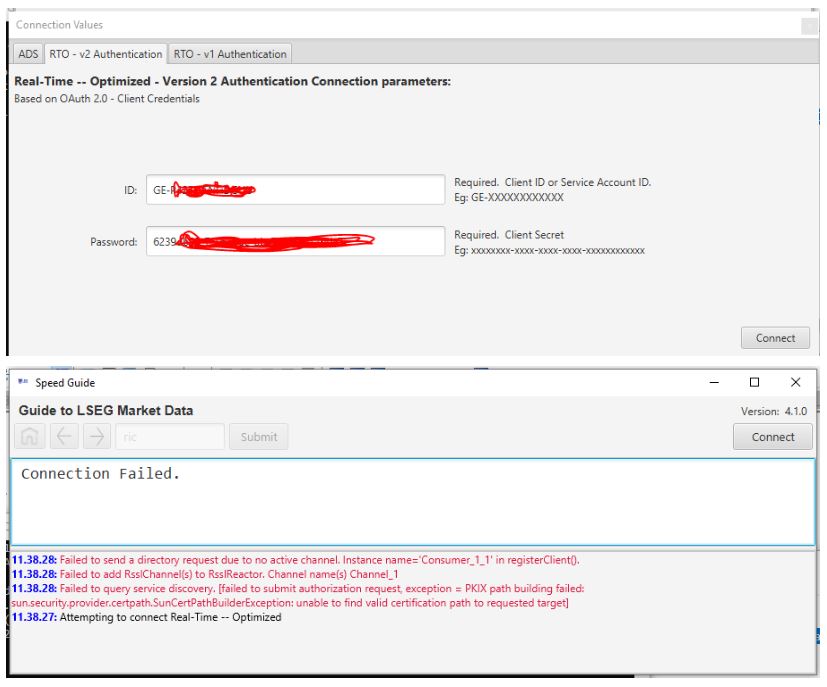
Could there be an issue with my license information, or am I doing something incorrectly?
Thanks.




