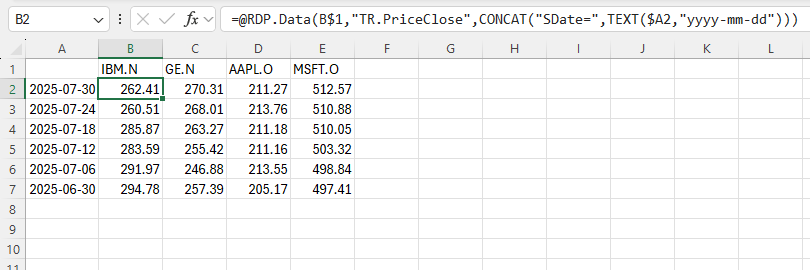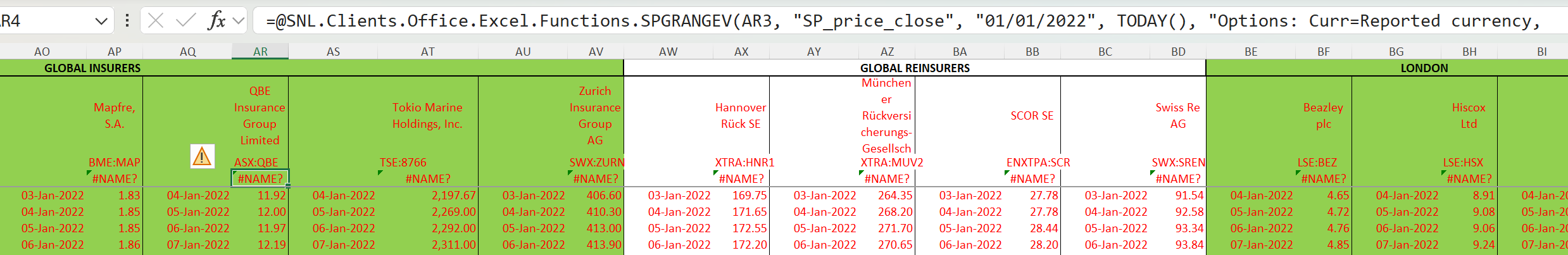How to pull historical price data for multiple companies in Excel using Workspace?
Hi everyone,
I'm building a database in Excel with about 100 listed companies and indices. I want to pull historical closing price data for each of them—ideally with the dates in the first column, and each company's closing price in separate columns.
I've used the formula builder tool in Excel to get the latest share price for one company, but I’m not sure how to:
1. Pull daily closing prices (historical data) for each company
2. Arrange the data in a format where the dates are in one column and each company has its own price column
Is there a specific formula I should use for this? Or is there an easier way to set it up?
Would appreciate any guidance!
Thank you.
Answers
-
Hello @Ashish_Tiwari260
The RDP.Data API call in excel can be used with data from cell references. I used the following formula along with the dates in Column1 and instruments in the Row1:
=@RDP.Data(B$1,"TR.PriceClose",CONCAT("SDate=",TEXT($A2,"yyyy-mm-dd")))Result -
0 -
Hi Gurpreet,
Thank you for the above.There's something more I want to know.
I have a set of companies in my excel which is further categorized into groups (please see the image).
Now without disturbing the order can I pull data from the workspace? If so can you tell me how its done.For background: The team I work for now, had a S&P's subscription but now is moving to LSEG for data. So the cells have formula of S&P.
So, as I've mentioned above, can I use the same excel sheet/company list to pull data from workspace?
Grateful if you could help me on this.
Regards,
Ashish0
Categories
- All Categories
- 3 Polls
- 6 AHS
- 37 Alpha
- 168 App Studio
- 6 Block Chain
- 4 Bot Platform
- 18 Connected Risk APIs
- 47 Data Fusion
- 34 Data Model Discovery
- 710 Datastream
- 1.5K DSS
- 637 Eikon COM
- 5.3K Eikon Data APIs
- 19 Electronic Trading
- 1 Generic FIX
- 7 Local Bank Node API
- 11 Trading API
- 3K Elektron
- 1.5K EMA
- 260 ETA
- 571 WebSocket API
- 42 FX Venues
- 16 FX Market Data
- 2 FX Post Trade
- 1 FX Trading - Matching
- 12 FX Trading – RFQ Maker
- 5 Intelligent Tagging
- 2 Legal One
- 26 Messenger Bot
- 4 Messenger Side by Side
- 9 ONESOURCE
- 7 Indirect Tax
- 60 Open Calais
- 285 Open PermID
- 47 Entity Search
- 2 Org ID
- 1 PAM
- PAM - Logging
- 6 Product Insight
- Project Tracking
- ProView
- ProView Internal
- 25 RDMS
- 2.3K Refinitiv Data Platform
- 17 CFS Bulk File/TM3
- 934 Refinitiv Data Platform Libraries
- 5 LSEG Due Diligence
- 1 LSEG Due Diligence Portal API
- 4 Refinitiv Due Dilligence Centre
- Rose's Space
- 1.2K Screening
- 18 Qual-ID API
- 13 Screening Deployed
- 23 Screening Online
- 12 World-Check Customer Risk Screener
- 1K World-Check One
- 46 World-Check One Zero Footprint
- 46 Side by Side Integration API
- 2 Test Space
- 3 Thomson One Smart
- 10 TR Knowledge Graph
- 151 Transactions
- 143 REDI API
- 1.8K TREP APIs
- 4 CAT
- 27 DACS Station
- 126 Open DACS
- 1.1K RFA
- 108 UPA
- 197 TREP Infrastructure
- 232 TRKD
- 924 TRTH
- 5 Velocity Analytics
- 9 Wealth Management Web Services
- 106 Workspace SDK
- 11 Element Framework
- 5 Grid
- 19 World-Check Data File
- 1 Yield Book Analytics
- 48 中文论坛