For a research project, I would like to download the annual reports for a large set of European firms over the period 2010-2023 (following a similar approach as in this article: Global Evolution of Environmental and Social Disclosure in Annual Reports - Lin - 2024 - Journal of Accounting Research - Wiley Online Library).
Through my University, I have access to the LSEG Workspace.
I have read the following article: Using AI modeling to interpret 10-Q Filings | Devportal but I cannot get the code to work.
In particular, I cannot find the modules to simplify API access (i.e., FilingsQuery.ipynb and SymbolLookup.ipynb) — see bottom of the picture.
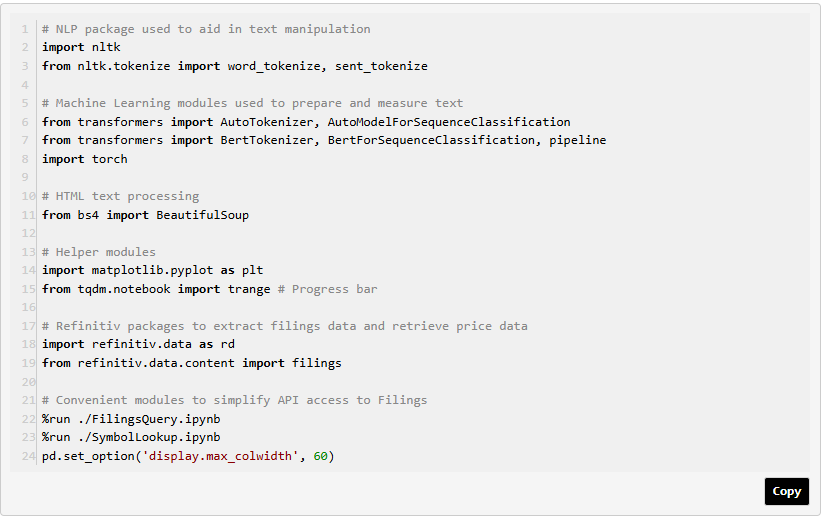
I am wondering why this could be?
Relatedly: do I have the necessary credentials to download annual reports when I am subscribed to the LSEG Workspace?
Many thanks!